28 Realistic FUR Brushes for Procreate
20 old brushes (remastered brushes from FUR brush sets for Photoshop and Clip Studio Paint) + 8 absolutely new ones.
Also, the brushes depicting fur from the side view (brushes # 2,3, and 8) have two options for each one, for left and right hair growth direction. Therefore, there are actually three more brushes in the set.
You receive in the ZIP archive (40.7 Mb)
-
- FUR_•_by_EldarZakirov.brushset — the file containing the FUR brushes for Procreate;
- Realistic FUR for Procreate — some tips and notes.pdf — the PDF file containing some tips you see below just to have them on hand;
Some useful tips and notes
-
- How I’d advise painting furry volumes. As you know, there are a number of basic shading techniques in painting and drawing, and I like this one as the most appropriate for me — I find it one of the most rational by painting the fur — to start coloring with a neutral, halftone local color, then shade it according to the volume and lighting, then add layers of the fur with colors a bit lighter than underlying shading.
- You can try at first to place basic shading with a simple brush, hard or soft (as you can see in the video with the demonstration), and then put the fur strands above, according to the form and lighting.
- After, as usual, it’s necessary to make some areas deeper (darker) — for example, shaded areas deeply among strands near their roots — or set some light and highlight accents in the lights.
- You can also experiment with layer’ and brush blending modes, such as Soft Light, Screen, Multiply, etc.
- As in painting or drawing at all, I’d recommend proceeding from common, main shapes to partial ones and details: firstly, specify the main big volume, lights, and darks, then put non-detailed fur strands using matching brushes, and then make the detailing with detailed fur brushes.
- In the end, I’d add some of the sharpest strands or hairs, maybe blur or darken some of the underlying strands, and light up some of the most visible, highlighted ones. Try to make some of them softer or sharper, darker or lighter in the finish or work, a kind of post-processing. Add some highlights, specular.
- As said before, brushes # 2, 3, and 8 have two options for each one, for left and right hair growth direction.
How to install the brushes
User Reviews
Be the first to review “28 realistic fur brushes procreate”
You must be logged in to post a review.

50 HQ SPLASHES PS Brush Set

INK – for Procreate 63 Brushes for realistic Inking
Sold by Ldarro
60 Photoshop Foliage & Grass brushes

Realistic FUR Brushes for Affinity

INK – for Affinity Photo & Designer – 44 raster Brushes + Dehalftonizer Macros. Updated to v2.0
Sold by Ldarro
INK• 63 inking brushes for Procreate

Original price was: $14.00.$7.00Current price is: $7.00.





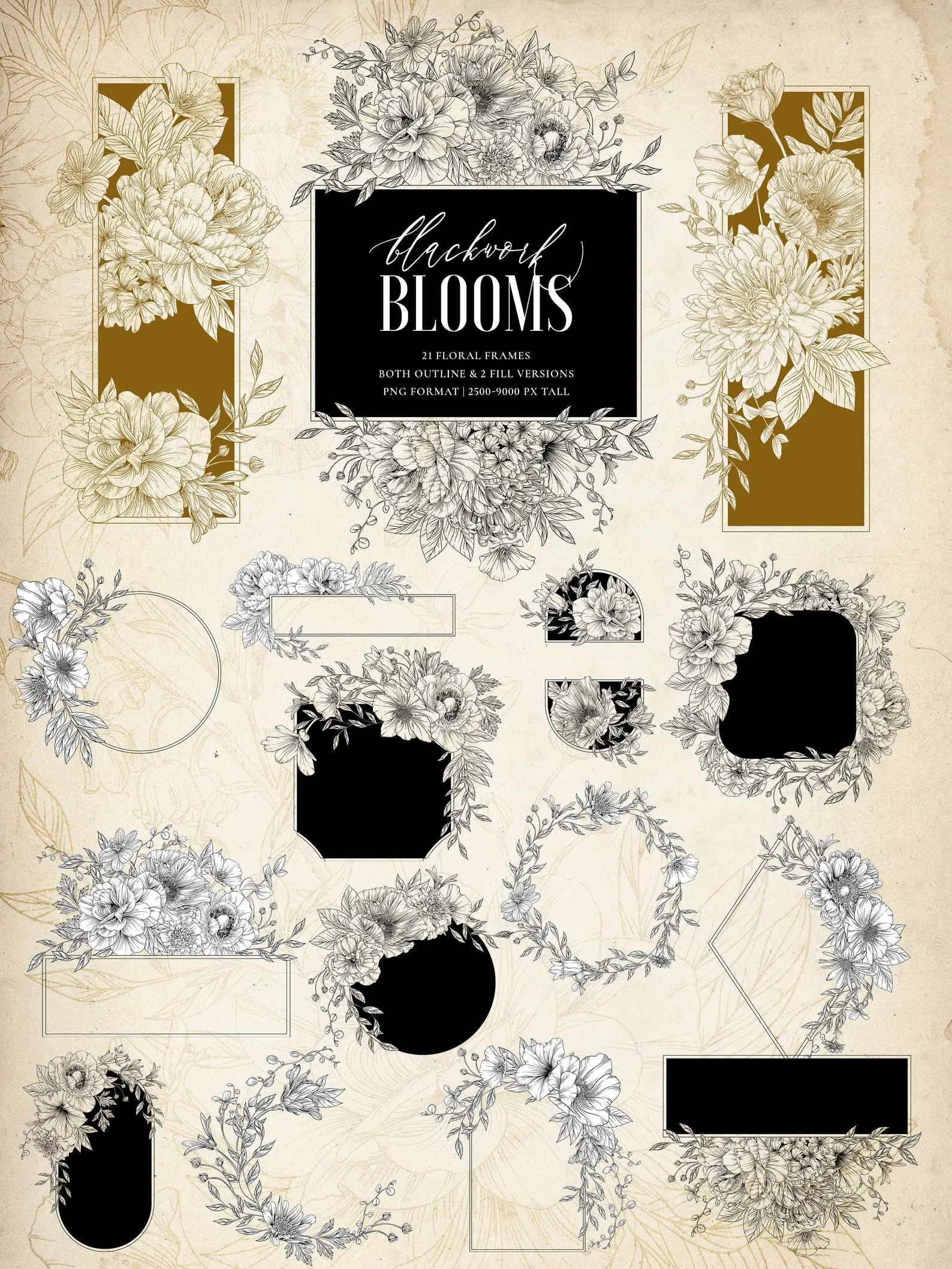


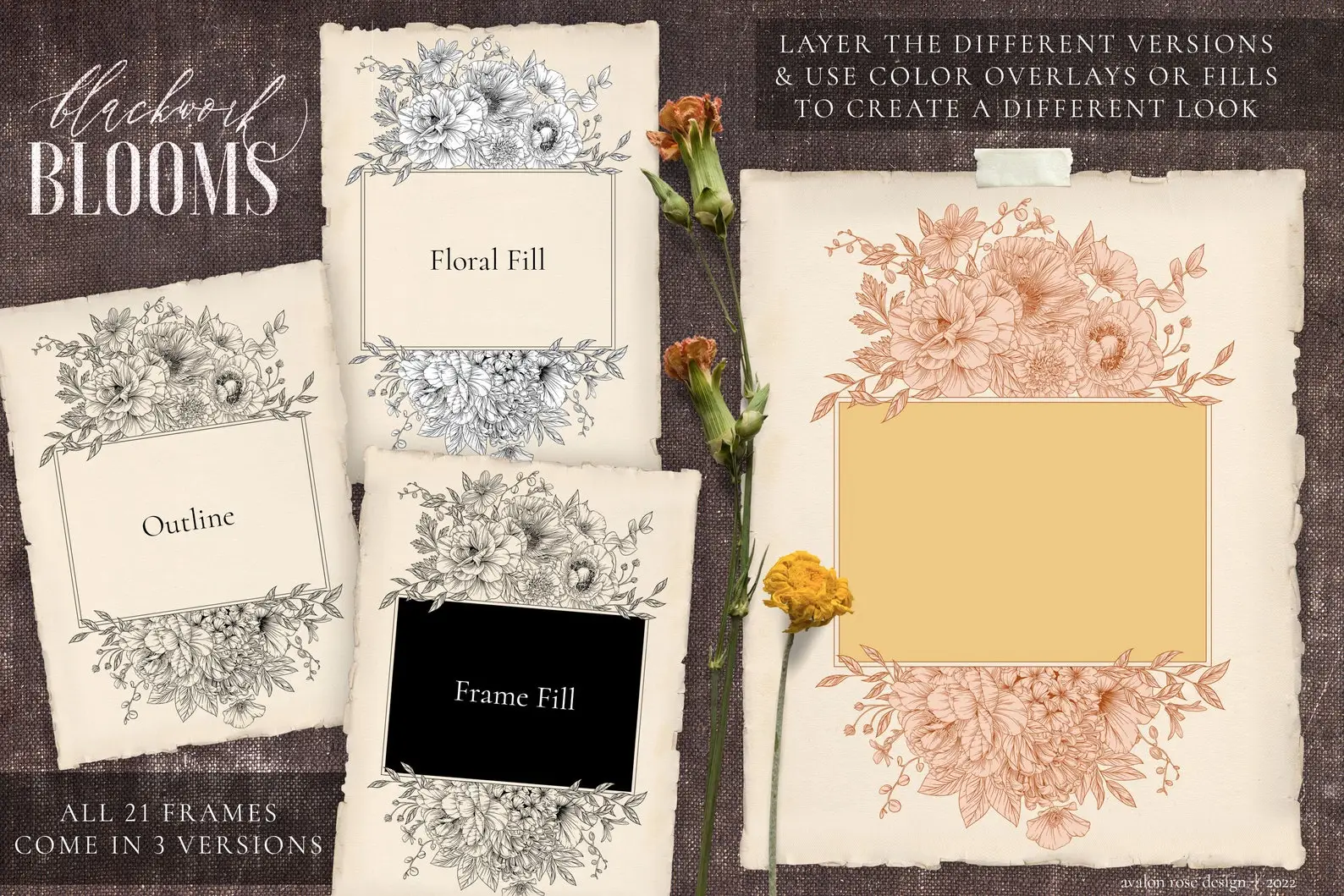
























There are no reviews yet.